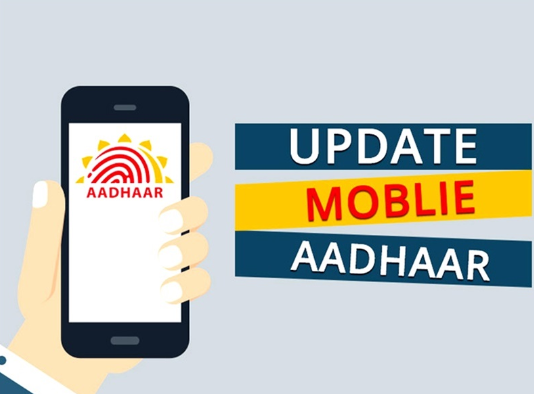The Aadhar Card serves as a crucial photo identity, address proof, and a citizenship document in India. It is an essential document used for multiple purposes, from opening bank accounts and applying for passports to filing tax return documents. Given its importance, it’s vital to ensure that the information provided in your Aadhar Card is correct at all times, especially your mobile number. Let’s delve into the process of Aadhar Card mobile number update.
So, What is Aadhar Card?
The Unique Identification Authority of India (UIDAI) issues the Aadhar Card. It is a 12-digit unique identification number, assigned to every Indian citizen, that captures significant biometrical details like fingerprints and iris scans. UIDAI has recently introduced the option to allow cardholders to update their Aadhar information, including their mobile number. This article outlines the process for the Aadhar card mobile number update to ensure easy and hassle-free communication with the authorities.
Process for Mobile Number Update in Aadhar Card
It is necessary to keep your mobile number updated in your Aadhar card because many services like OTP generation, Aadhar authentication, etc., require it. There are two primary methods available for Aadhar card mobile number updates – using the online portal or heading into an Enrolment/Update center.
Updating Mobile Number Online
The first method, updating online, requires that you have access to your current mobile number linked to Aadhar.
Steps:
1. Visit the official UIDAI website.
2. Click on the ‘Update your details online’ under the ‘My Aadhar’ tab.
3. Submit your Aadhar number and an OTP that will be sent to your current registered mobile number.
4. Select ‘mobile number’ from the fields to be updated.
5. Enter your new mobile number and click on ‘submit.’
6. Your request for mobile number update will be sent, and you will receive an Update Request Number (URN). Keep this safe as it will help you track your update status.
Updating Mobile Number at Enrolment/Update centres
If you do not have access to your old registered mobile number, you can visit a physical Aadhar enrolment center.
Steps:
1. Visit the nearest Aadhar Enrolment/Update Centre.
2. Fill out an Aadhar update form with your new mobile number.
3. Submitting your form requires no additional documents, only your Aadhar card.
4. A nominal fee of INR 50 will be charged for this service.
5. You will receive an acknowledgement slip containing an Update Request Number (URN). Keep this handy to track your update status.
6. The update will take around 90 days to reflect in UIDAI’s system.
In both cases, you will receive a notification on your updated mobile number once it’s processed.
Why is updating your mobile number important?
A registered mobile number in your Aadhar Card offers numerous benefits:
1. Simplifies Authentication: Various platforms use Aadhar-based OTP authentication for verification, which needs a correct mobile number.
2. Aadhar Card Download: You can download the e-Aadhar, which is equally valid as a physical Aadhar card, using your registered mobile number.
3. Easy Update of Data: Aadhar cardholders can update their data online, like address details, using their registered mobile number.
4. Receiving Notifications: The UIDAI sends timely updates and notifications related to Aadhar on your registered mobile number.
Conclusion
keep your Aadhar Card updated with UIDAI to enjoy various services seamlessly. Although the process might seem lengthy, it is efficient and secure, designed to ensure your personal information is well-protected and accurately represented. This article would have provided you with a comprehensive understanding of the Aadhar Card mobile number update process. Stay updated, stay informed!